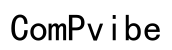How to Keep Laptop Battery Healthy
Introduction
Ensuring that your laptop battery remains healthy is essential for maintaining your device's performance and extending its lifespan. By taking the right steps, you can prevent premature battery wear and enjoy a longer-lasting, more reliable laptop. This comprehensive guide offers a range of tips and best practices to help you keep your laptop battery in optimal condition.

Understanding Laptop Batteries
Laptop batteries are made up of lithium-ion cells, which are prized for their high energy density and long life. However, these batteries are also quite sensitive to various factors such as charging habits, temperature fluctuations, and general usage. Grasping how these aspects impact battery health is the first step toward effective maintenance. By understanding your laptop battery's specific needs and limitations, you can take appropriate actions to ensure its best performance.

Charging Habits for a Healthy Battery
Charging habits play a crucial role in maintaining battery health. To optimize your battery's life: 1. Avoid full discharges and overcharging: Keep your battery level between 20% and 80% to avoid stressing the cells. 2. Charge in small increments: Rather than letting your battery drain completely, frequent and small charging sessions help in maintaining battery health. 3. Use the correct charger: Always opt for the manufacturer's recommended charger to prevent overloading or undercharging. Following these charging practices can significantly contribute to a healthier battery and a longer lifespan.

Optimal Power Settings for Battery Longevity
Making a few adjustments to your power settings can enhance your battery's longevity: 1. Choose a power-saving mode: Using your operating system's power-saving mode lowers energy consumption. 2. Adjust display brightness: Reducing brightness levels can significantly cut down on power usage. 3. Turn off unnecessary hardware: Disable features like Bluetooth, Wi-Fi, and keyboard backlighting when they are not in use. Implementing these changes can greatly impact your laptop battery's overall health and longevity.
Temperature Management and Battery Health
Keeping your laptop cool is another key aspect of maintaining battery health. Overheating can considerably shorten the battery's lifespan. To manage temperature effectively: 1. Avoid placing your laptop on soft surfaces: Such surfaces can block cooling vents, leading to overheating. 2. Use a cooling pad: Utilizing a cooling pad can improve airflow, keeping your laptop cooler. 3. Keep your laptop out of direct sunlight: Protect it from external heat sources to prevent unnecessary stress on the battery. By managing the temperature properly, you can maintain your battery's integrity and extend its operational life.
Practical Usage Tips
Your day-to-day usage habits also play a role in battery health. Here are some practical tips: 1. Don't keep your laptop plugged in constantly: Allowing your battery to cycle occasionally can prevent deterioration. 2. Shut down or hibernate: Use these modes when the laptop is not in use for extended periods. 3. Keep your software updated: Installing the latest updates ensures optimal energy efficiency. Adopting these practical tips can lead to better battery performance and increased longevity.
Utilizing Battery Monitoring Tools
Battery monitoring tools can offer valuable insights into your battery's health and performance: 1. Built-in tools: Use your operating system's battery health report feature to monitor battery status and usage. 2. Third-party software: Options like BatteryCare or HWMonitor provide advanced monitoring and detailed information about battery health. Regularly using these tools can help you identify potential issues early and take appropriate actions.
Conclusion
Maintaining a healthy laptop battery involves understanding proper charging habits, adjusting power settings, managing temperature, and using your device correctly. By adopting good practices and utilizing monitoring tools, you can ensure your laptop battery remains in optimal condition for as long as possible, providing you with reliable performance and extended lifespan.
Frequently Asked Questions
Can I use my laptop while it's charging?
Yes, using your laptop while it charges is generally safe. However, intense activities like gaming or video editing while charging can generate additional heat, affecting battery health. Use a cooling pad to mitigate this issue.
How often should I calibrate my laptop battery?
Calibration isn't necessary for modern lithium-ion batteries. However, performing a full discharge and recharge cycle every few months can help the system properly gauge battery life.
Is it bad to leave my laptop plugged in all the time?
Leaving your laptop plugged in continuously isn't ideal. It can lead to unnecessary heat and stress on the battery. Allow your battery to cycle occasionally to maintain optimal health.