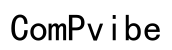Fixing iPhone Group Messaging Issues with Android in 2024
Introduction
Group messaging is an essential feature that keeps friends, family, and colleagues connected. However, when it comes to cross-platform messaging, specifically between iPhone and Android devices, users often encounter issues. These communication problems can be particularly frustrating when trying to coordinate events, share important updates, or simply stay in touch. In this guide, we will explore the common causes behind iPhone group messaging issues with Android and provide practical solutions to ensure seamless communication in 2024.

Understanding iPhone and Android Messaging Systems
To address the issue of iPhone group messaging not working with Android, it's essential to understand the unique messaging systems each platform uses. iPhones primarily rely on iMessage, a proprietary messaging service developed by Apple. iMessage allows iPhone users to send text messages, images, and videos over Wi-Fi or cellular data. These messages appear in blue bubbles.
On the other hand, Android devices primarily use SMS (Short Message Service) and MMS (Multimedia Messaging Service) for texting. These messages appear in green bubbles when sent to non-iMessage users. The different protocols and networks utilized by these platforms often result in compatibility issues when sending group messages between the two.
Understanding the fundamental differences between iMessage and Android messaging systems can help in diagnosing and resolving the issues faced by users. Addressing these compatibility challenges requires a combination of basic troubleshooting and advanced solutions.

Common Problems with iPhone Group Messaging to Android
Several common problems can arise when trying to send group messages from an iPhone to Android devices. Identifying and understanding these issues is the first step in resolving them.
- Message Delivery Failures: Sometimes, messages fail to deliver to all group members, resulting in incomplete communication.
- Inconsistent Message Formats: Mixed formats or media may not display correctly on Android devices.
- Network-Related Issues: Group messages can fail due to weak or unstable network connections.
Recognizing these problems helps in tailoring specific solutions that address each type of issue. Proper troubleshooting can bridge the gap between different messaging systems and ensure smooth communication.
Basic Troubleshooting Steps
When dealing with iPhone group messaging issues with Android, start with these basic troubleshooting steps:
Verify Group Messaging Settings on iPhone
- Open the Settings app.
- Scroll to Messages.
- Ensure that Group Messaging is enabled.
Ensure Proper Messaging App Settings on Android
- Open the Messaging app.
- Access Settings.
- Confirm that Auto-retrieve MMS and Group Messaging (if available) are enabled.
Check Network Connectivity
- Ensure both iPhone and Android devices have a stable internet connection.
- Test by switching to Wi-Fi or cellular data.
These basic steps can often resolve minor configuration or connectivity issues. However, if the problem persists, advanced solutions might be necessary.
Advanced Solutions
If the basic troubleshooting steps do not resolve the issue, consider these advanced solutions:
Resetting Network Settings on iPhone
Resetting network settings can resolve various network-related issues: 1. Navigate to Settings. 2. Go to General > Reset. 3. Select Reset Network Settings and confirm.
Reconfiguring APN Settings on Android
Correct APN (Access Point Name) settings ensure proper connectivity for messaging services: 1. Go to Settings. 2. Select Network & Internet > Mobile Network > Advanced > Access Point Names. 3. Confirm settings with your carrier and make necessary adjustments.
Utilize Alternative Messaging Apps
Using third-party messaging apps can bypass native messaging limitations: 1. WhatsApp: Popular and supports cross-platform group messaging. 2. Facebook Messenger: Widely used and feature-rich. 3. GroupMe: Designed specifically for group messaging.
These advanced solutions ensure a more stable and consistent experience when sending group messages between iPhone and Android users.
Preventive Measures
To prevent iPhone group messaging issues with Android in the future, consider these preventive measures:
Keep Software and Apps Updated
- Regularly update your iPhone and Android devices.
- Keep your messaging apps up to date to benefit from the latest features and fixes.
Regular Maintenance of Device Settings
- Periodically check and refresh network settings.
- Verify and update APN settings if necessary.
Inform Group Members About Preferred Platforms
- Inform group members about any preferred third-party messaging apps.
- Encourage the use of platforms that are known to work well across devices.
Following these preventive measures ensures long-term compatibility and a smoother user experience.

Conclusion
Fixing iPhone group messaging issues with Android doesn't have to be a complex task. By understanding the root causes and following a structured approach to troubleshooting, you can ensure seamless communication between both platforms. Utilizing both basic and advanced solutions, while also adopting preventive measures, will help maintain effective group messaging in 2024.
Frequently Asked Questions
Why can't I send group messages to Android users from my iPhone?
Group messaging issues may arise due to differences in messaging systems, incorrect settings, or network problems. Checking your settings and following troubleshooting steps can help resolve the issue.
How can I ensure iPhone group messages are delivered to Android users?
Ensure group messaging settings are enabled on both devices, maintain strong network connectivity, and consider using third-party messaging apps known for cross-platform compatibility.
Are there alternative apps for group messaging between iPhone and Android?
Yes, apps like WhatsApp, Facebook Messenger, and GroupMe are excellent alternatives for seamless group messaging between iPhone and Android users.